 "ttyymmnn" (ttyymmnn)
"ttyymmnn" (ttyymmnn)
04/22/2020 at 15:22 ē Filed to: None
 0
0
 29
29
 "ttyymmnn" (ttyymmnn)
"ttyymmnn" (ttyymmnn)
04/22/2020 at 15:22 ē Filed to: None |  0 0
|  29 29 |
Any Mac users out there? I have a question.
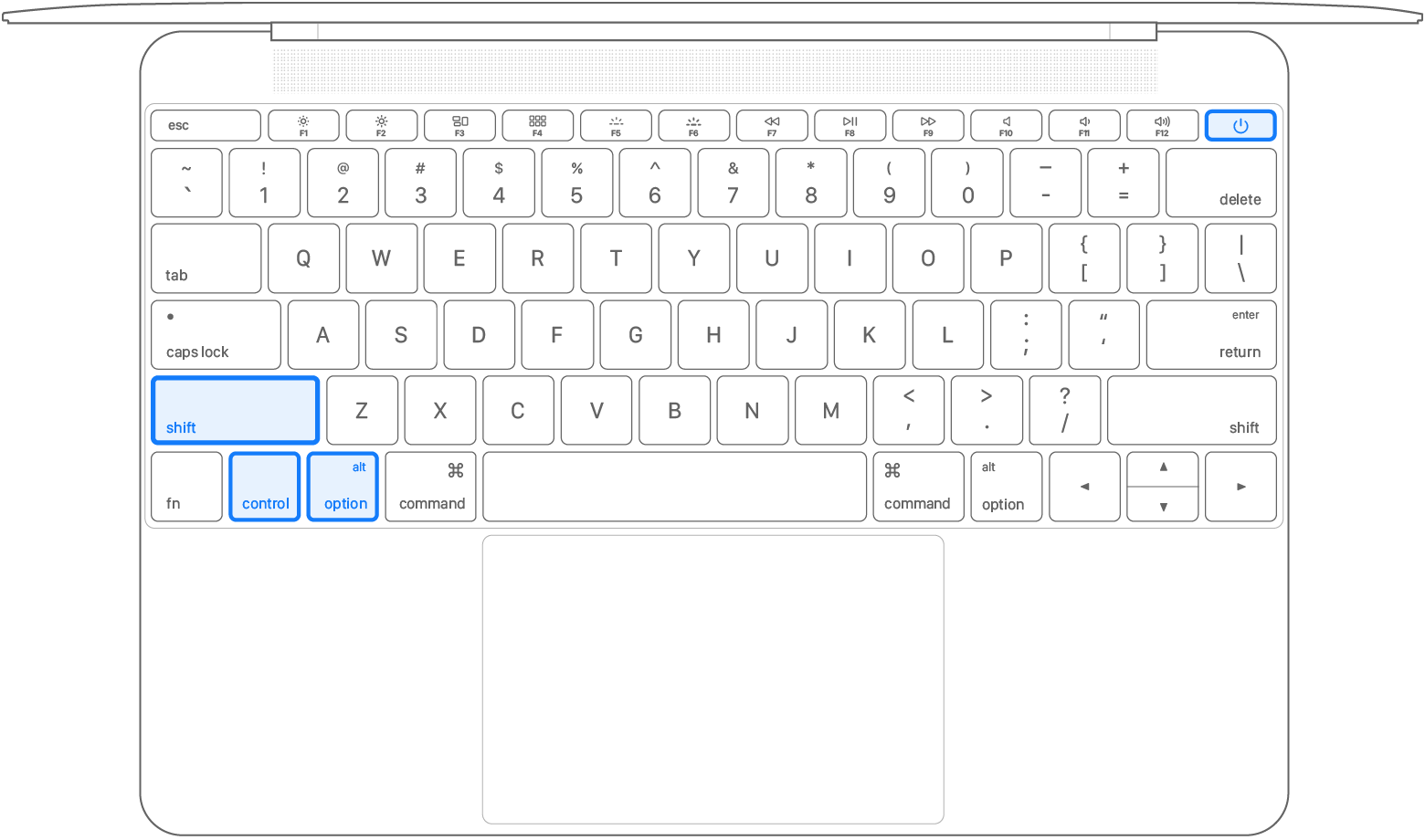
I tried running the F@H on my laptop yesterday, and since then, the machine has been acting wonky. When I use it while itís plugged in, the fan runs loudly and the laptop
gets very
hot. It never used to do that. After doing a little reading, it seems that I might be able to fix this by
!!!error: Indecipherable SUB-paragraph formatting!!!
. Itís a simple procedure, but my question is: Can I screw anything up by doing this?
A Porscheapple for your time.

 Nibby
> ttyymmnn
Nibby
> ttyymmnn
04/22/2020 at 15:29 |
|
make sure itís not running on startup
 HammerheadFistpunch
> ttyymmnn
HammerheadFistpunch
> ttyymmnn
04/22/2020 at 15:29 |
|
not likely, its just a hard reset on the hardware. That being said, I donít have a ton of confidence in the fix, ďreset the SMCĒ is the mac equivalent of ďdid you try turning it off and on?Ē and its never actually fixed a problem for me.† Hopefully Im wrong.
 ttyymmnn
> Nibby
ttyymmnn
> Nibby
04/22/2020 at 15:29 |
|
What do you mean?
 Tripper
> ttyymmnn
Tripper
> ttyymmnn
04/22/2020 at 15:32 |
|
Nah you wonít mess anything up to the best of my knowledge. Every time I touch an Fíed up Mac the first thing I do is SMC and PRAM
 ttyymmnn
> HammerheadFistpunch
ttyymmnn
> HammerheadFistpunch
04/22/2020 at 15:33 |
|
Iíve read a couple of articles where this specific action is supposed to stop the fan issues, and one of those articles was from Apple itself. So weíll see.
 ttyymmnn
> Tripper
ttyymmnn
> Tripper
04/22/2020 at 15:36 |
|
I have reset PRAM in the past. Any help for this situation?
 If only EssExTee could be so grossly incandescent
> ttyymmnn
If only EssExTee could be so grossly incandescent
> ttyymmnn
04/22/2020 at 15:36 |
|
I donít know how it works on Macs but in Windows the program that lets you view and control everything is just a viewport, and the actual folding is done on a separate process that runs invisibly at startup. Youíre probably still folding in the background.
 JawzX2, Boost Addict. 1.6t, 2.7tt, 4.2t
> ttyymmnn
JawzX2, Boost Addict. 1.6t, 2.7tt, 4.2t
> ttyymmnn
04/22/2020 at 15:41 |
|
T he F@H client. The client runs transparently in the background... make sure you actually got in disabled and uninstalled.
 ttyymmnn
> If only EssExTee could be so grossly incandescent
ttyymmnn
> If only EssExTee could be so grossly incandescent
04/22/2020 at 15:42 |
|
I deleted the app. But, it looks like you may be right. I tried force quitting these, but they just restarted.
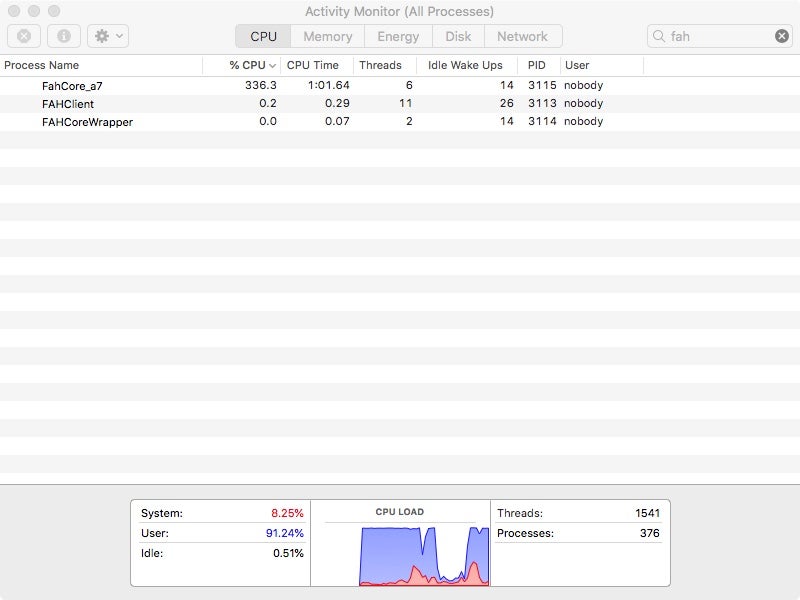
 ttyymmnn
> JawzX2, Boost Addict. 1.6t, 2.7tt, 4.2t
ttyymmnn
> JawzX2, Boost Addict. 1.6t, 2.7tt, 4.2t
04/22/2020 at 15:42 |
|
That seems to be what is happening. See my reply to EssExTee. How do I do that>
 Tripper
> ttyymmnn
Tripper
> ttyymmnn
04/22/2020 at 15:43 |
|
What does ďActivity MonitorĒ say while this is going on. Itís in applications>utilities
 ttyymmnn
> Tripper
ttyymmnn
> Tripper
04/22/2020 at 15:44 |
|
Itís still running. How do I make it stop?
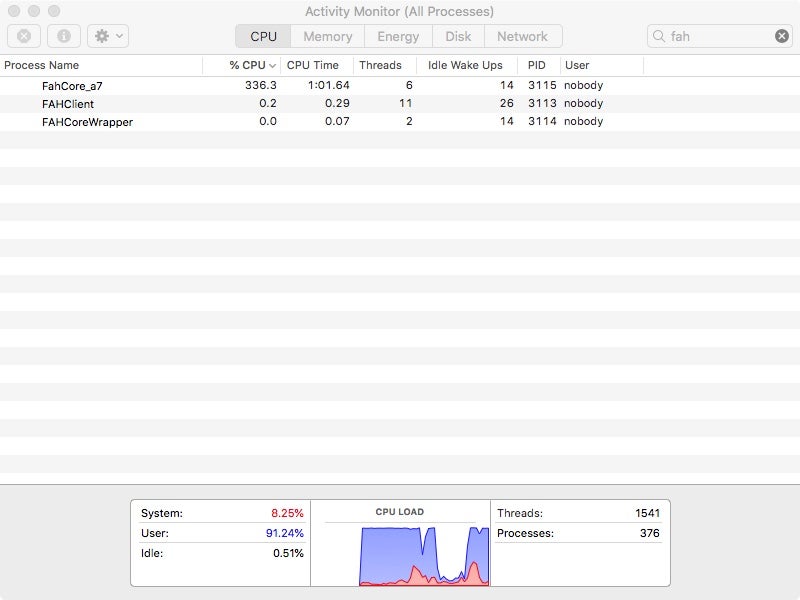
 Tripper
> ttyymmnn
Tripper
> ttyymmnn
04/22/2020 at 15:46 |
|
lol holy shit! can you two finger click and kill that? Take it out of startup too.
 JawzX2, Boost Addict. 1.6t, 2.7tt, 4.2t
> ttyymmnn
JawzX2, Boost Addict. 1.6t, 2.7tt, 4.2t
> ttyymmnn
04/22/2020 at 15:46 |
|
check your extensions and library f olders for F@H files. It might even be a . kext... just use spotlight and see what pops up. If youíre done with it on the machine you can just unceremoniously trash any file that has a mat ch ing name. I doubt the installer did anything with the CLI to run posix scripts... and even if it did, trashing the binary files should kill it anyway.
 If only EssExTee could be so grossly incandescent
> ttyymmnn
If only EssExTee could be so grossly incandescent
> ttyymmnn
04/22/2020 at 15:50 |
|
FAHClient is the one.
 ttyymmnn
> JawzX2, Boost Addict. 1.6t, 2.7tt, 4.2t
ttyymmnn
> JawzX2, Boost Addict. 1.6t, 2.7tt, 4.2t
04/22/2020 at 15:53 |
|
Nothing shows up in a Spotlight search. There are three parts to the FAH that show up in the Activity Monitor. I can click them individually and force quit, but then the FAHClient just pops back up.†
 ttyymmnn
> If only EssExTee could be so grossly incandescent
ttyymmnn
> If only EssExTee could be so grossly incandescent
04/22/2020 at 15:53 |
|
I can force quit it from the Activity Monitor, but then it just pops back up.
 JawzX2, Boost Addict. 1.6t, 2.7tt, 4.2t
> ttyymmnn
JawzX2, Boost Addict. 1.6t, 2.7tt, 4.2t
> ttyymmnn
04/22/2020 at 15:57 |
|
hmmm. maybe there is a posix script running back there...
from the Folding at Home forum:
ď
You can download the current installer.
When you get to the install pane, click Customize and deselect everything except Uninstaller.
The uninstaller should then be in /Applications/Folding@home/.Ē
 If only EssExTee could be so grossly incandescent
> ttyymmnn
If only EssExTee could be so grossly incandescent
> ttyymmnn
04/22/2020 at 16:02 |
|
Canít really help you any fu rther. The last time I used a Mac was when Leopard was the current version.
 ttyymmnn
> JawzX2, Boost Addict. 1.6t, 2.7tt, 4.2t
ttyymmnn
> JawzX2, Boost Addict. 1.6t, 2.7tt, 4.2t
04/22/2020 at 16:04 |
|
Thanks. Not sure what all that means. I have to teach a lesson. Iíll dig into this in an hour or so.†
 JawzX2, Boost Addict. 1.6t, 2.7tt, 4.2t
> ttyymmnn
JawzX2, Boost Addict. 1.6t, 2.7tt, 4.2t
> ttyymmnn
04/22/2020 at 16:09 |
|
it means you need to run the uninstall scripts contained in the uninstaller app (which can be installed... haha, have to install the uninstaller!... as outlined above )... it made changes to parts of the OS that are not accessible via the GUI (the Unix-oid underpinnings of MacOS ) and you have to know what you are doing to remove them. It may have set up daemons or system services... whatever the case, the uninstaller app should actually remove it all.
 ttyymmnn
> JawzX2, Boost Addict. 1.6t, 2.7tt, 4.2t
ttyymmnn
> JawzX2, Boost Addict. 1.6t, 2.7tt, 4.2t
04/22/2020 at 16:16 |
|
Cool. Iíll give that a shot. Thanks so much.†
 WasGTIthenGTOthenNOVAnowbacktoGTI
> ttyymmnn
WasGTIthenGTOthenNOVAnowbacktoGTI
> ttyymmnn
04/22/2020 at 16:46 |
|
If you go to the web controller, you can stop the folding. For any laptop, it wonít fold unless itís plugged in.
As far as uninstalling? I have no idea.
 WasGTIthenGTOthenNOVAnowbacktoGTI
> ttyymmnn
WasGTIthenGTOthenNOVAnowbacktoGTI
> ttyymmnn
04/22/2020 at 16:48 |
|
EDIT!
Found this: https://www.uninstallmacapp.com/folding-home-7-4-4-removal.html
Seems like a PITA, but if you want it gone.....
 ttyymmnn
> WasGTIthenGTOthenNOVAnowbacktoGTI
ttyymmnn
> WasGTIthenGTOthenNOVAnowbacktoGTI
04/22/2020 at 18:46 |
|
Iíve been busy, and just got back to this. Yeah, need to run the uninstaller. Apparently, this thing installs itself deeply and runs even after you delete the app. I guess youíre really only deleting the controller. And then it runs every time the laptop is on the charger.
 ttyymmnn
> JawzX2, Boost Addict. 1.6t, 2.7tt, 4.2t
ttyymmnn
> JawzX2, Boost Addict. 1.6t, 2.7tt, 4.2t
04/22/2020 at 19:23 |
|
I somehow managed to mis your very clear instructions on downloading the installer so I can install the uninstaller. Once I discovered that in a forum, I did it, and it works just fine. So, thank you for the perfect advice, and my apologies for not catching it sooner! I went to the FAH site, and all they tell you to do is download a third party application. There is no mention of running the installer etc.
At the time, I was coming down to the wire having to teach online trumpet lessons at 3:00, trying to get my son connected to his music teacher, and trying to figure out how to dump this FAH app so I could use my laptop for the lesson without running out of battery. It was getting little stressful, so I missed your reply.
Thanks again for all the help. Things seem to be much happier now.
 ttyymmnn
> WasGTIthenGTOthenNOVAnowbacktoGTI
ttyymmnn
> WasGTIthenGTOthenNOVAnowbacktoGTI
04/22/2020 at 20:43 |
|
Turns out that you have to run the original installer, select custom install, then uncheck everything except the bundled uninstaller. So basically, you have to install the uninstaller to uninstall the install.†
 WasGTIthenGTOthenNOVAnowbacktoGTI
> ttyymmnn
WasGTIthenGTOthenNOVAnowbacktoGTI
> ttyymmnn
04/22/2020 at 21:04 |
|
Good to know. I donít plan on unin stalling it on the Mac anytime soon, but Iím sure I will at some point.
Thanks!
 ttyymmnn
> WasGTIthenGTOthenNOVAnowbacktoGTI
ttyymmnn
> WasGTIthenGTOthenNOVAnowbacktoGTI
04/22/2020 at 22:33 |
|
I would add that if you did the basic install then the uninstaller pkg came with it. Itís in Applications >† Folding@home